Project Template
By Shyam Sunder on September 18, 2025
BeginnerERP Documentation ::
Project Template ::
Project Template is used to create tasks for projects. We can define a set of tasks in the project template. When a project is created from a project template, then it will create tasks that are defined in the project template.
Currently we are using standard templates. In this standard template we will define all the tasks related to project workflow. And this task will be auto created, whenever the project workflow will change.
For ex. If the project workflow changes from “Open” to “Measurement”. Then there will be an auto task created, according to the Measurement workflow. This task is linked to the project
Project Template Fields
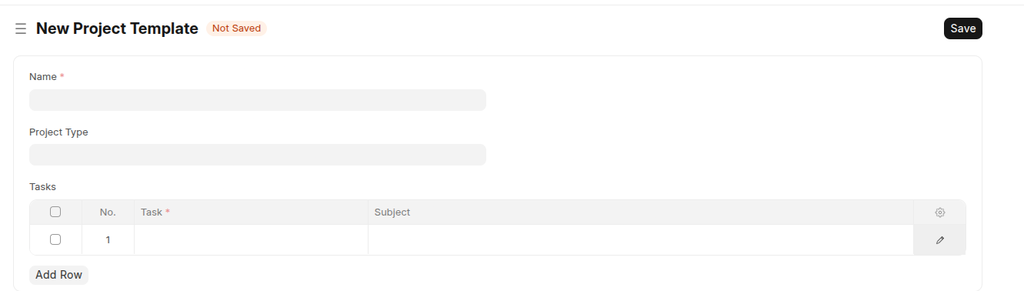
Name: Project template name.
Project Type: It currently has three drop downs.
Internal
External
Other
----------------------------------------------------------------------------------------
Tasks: child table, child table fields are below mentioned.
Task: Task ID, here only template task.
Workflow State: Select workflow state according to the task.
Assign to project owner: Checkbox, it will assign that particular task to project owner also.
More articles on ERP Documentation